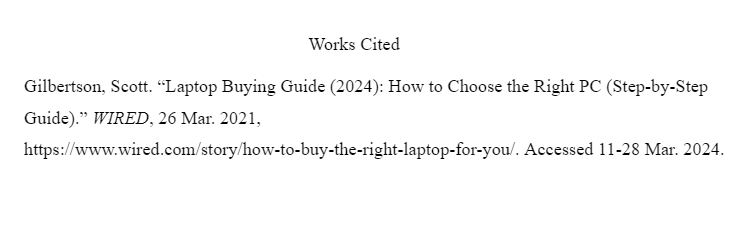Looking for a Laptop Part 2
By Alexander M.
Question Mark Symbol on a Laptop by Getty Images Signature (fatido) Created in Canva
*DISCLAIMER* The information presented in this article is aimed at residents in the United States, but it can still provide helpful information to residents in other countries.
This is article is Part 2 of a two-part series. Click here to see Part 1!
While there are many technical aspects to consider when you are purchasing a laptop, there are also many personal things to consider when purchasing a laptop. Some of these things include the purpose, personalization, ports, and purchase of your laptop.
Purpose and Personalization
The purpose of your laptop is crucial in choosing the correct device, since it can significantly change the kind of laptop you are looking for. If you are planning on using your laptop for lots of gaming or video editing, then having lots of RAM for your laptop would be a great choice. However, if you are planning on using your laptop as a digital collection for all your favorite photos, you might want to consider looking into more storage for your priceless pictures. Another thing to think about is whether you might have a few extra requirements for your laptop. For example, you might want specialized ports like an SD card reader. In addition to these things, you will want to think about more personal decisions that only you can choose for your laptop. Examples include weight, durability, looks, price, and extra features, such as touchscreen. Once you have considered all these things, you should have a much smaller list of possible choices to choose from to find a laptop that works for you.
Ports
The next thing for you to focus on is which ports you want in your laptop. There are four main ports that will likely boost your experience with your laptop to the next level. The first one to consider is simply how you power your laptop. While it is fine if your laptop only charges using its provided charger, you might find it handy for your laptop to be able to charge through other ports like a USB-C port, which will give you more charging options. The next port that you should be aware of is the USB-A port, which is the port that you will use for devices like wired mouses. While you can get a laptop with none or only one of these handy ports, my personal advice is to get one with two or more so that you have one for immediate devices like your mouse and another for either a media hub, which is a USB extension cord, or any other devices you might want to connect, such as a USB drive. Another port that you will want is a microphone/headset jack port, which will allow you to listen to media from your laptop with either headphones or an attached speaker. The last port that you will likely want to consider having is an HDMI port, which can make it easy for you to connect your laptop to extra screens like a monitor or TV.
Purchase
Now you have reached the end point of your laptop journey: purchasing your choice. This is where all your research, pricing decisions, and personal choices come into play. There are three main ways that you can purchase a laptop. The first way is to just go to a local technology store near you. There are several benefits to this method since you get to physically see your laptop, feel its weight, get a warranty for your new device, or a good sale. The second way to buy a laptop is through an online store, such as Amazon, or the website of a physical store. This is also a valid method that can get you some sales and sometimes a warranty. The third way is to purchase your laptop directly through the website of a manufacturer, which may give you better warranties. However, no matter which method you choose, make sure that you check the prices and warranties for the other options so that you do not miss out on any good deals or opportunities.
In conclusion, there are three main aspects to consider when you are looking for a laptop. First, you must make sure that you choose a personalized laptop that fits the purpose you have for it. Second, your laptop must have all the necessary ports for all your cable needs. Third, you need to consider how you want to buy it, since that can have an effect on the warranty you get for your laptop.
Columns: 🔎Informational 🗣️Advice 🔗Companion Articles
Alexander M. lives in Georgia, USA, with his parents and younger sister. He has been a student at NorthStar for a year and is just starting to write for the Navigator. He likes to play Minecraft with his friends and plays for the different esports teams here at NorthStar Academy.